Oh snap!
The joy and pain of CSS scroll snapping
What we want…
Horizontal scroll
— snaps to day boundaries
— infinite scrolling plane
Vertical scroll
— 2x inside horizontal scroll
— + timeline outside of horizontal scroll
Scroll directional locking
Horizontal scroll
Horizontal scroll with snap
.snap {
scroll-snap-type: x mandatory;
}
Horizontal scroll with snap
.snap {
scroll-snap-type: x mandatory;
}
.snap .card {
scroll-snap-align: center;
}
Mandatory(ish) stop points
.card:nth-child(7n + 3) {
background: #5775e4;
scroll-snap-stop: always;
}
Browser support
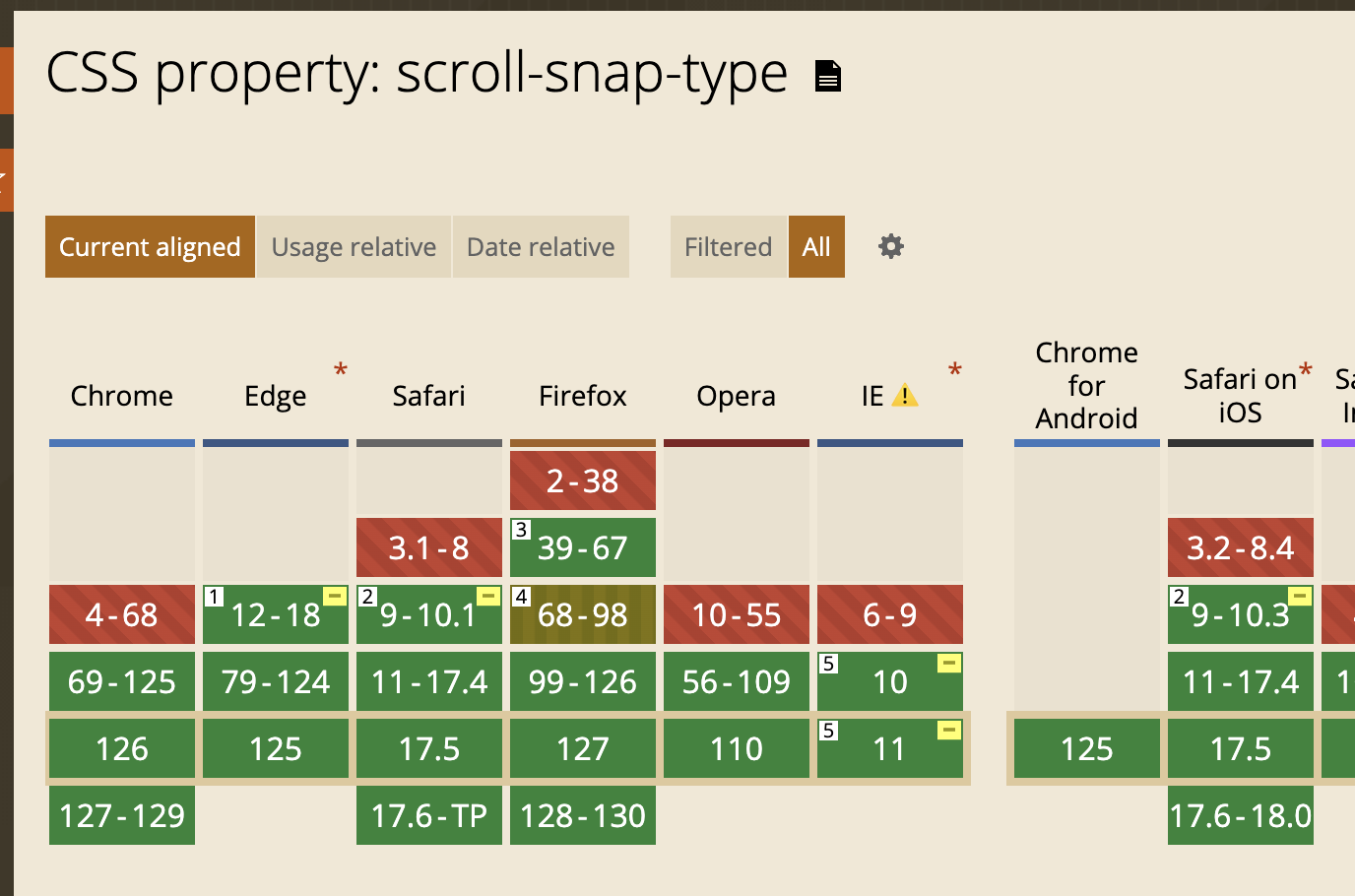
Horizontal scroll on an infinite plane
Horizontal scroll on an infinite plane
const children = new Map([[0, card]]);
let start = 0;
let end = 1;
const redraw = () => {
const left = container.scrollLeft;
let newStart = Math.floor(left / cardWidth);
let newEnd = Math.ceil((left + containerWidth) / cardWidth);
for (let i = start; i < end; i += 1) {
if (i < newStart || i >= newEnd) {
children.get(i).remove();
children.delete(i);
}
}
for (let i = newStart; i < newEnd; i += 1) {
if (i < start || i >= end) {
const newCard = card.cloneNode(false);
newCard.innerHTML = quotes[i % quotes.length];
newCard.style.left = (i * cardWidth) + 'px';
newCard.classList.add('n' + (i % 7));
container.appendChild(newCard);
children.set(i, newCard);
}
}
start = newStart;
end = newEnd;
};
redraw();
container.addEventListener('scroll', redraw, true);
Horizontal scroll on an infinite plane, with snapping
container.addEventListener('scroll', () => {
container.classList.remove('snap');
redraw();
}, true);
container.addEventListener('scrollend', () => {
container.classList.add('snap');
}, true);
Horizontal scroll on an infinite plane, with snapping
const redrawSnap = () => {
const snapcontainer = document.createElement('div');
snapcontainer.id = 'snapcontainer';
for (
let i = Math.max(0, start - 20),
l = i + 40;
i < l;
i += 1
) {
const point = document.createElement('div');
point.style.left = (i * cardWidth) + 'px';
point.className = 'point';
snapcontainer.appendChild(point);
}
container.replaceChild(
snapcontainer,
document.getElementById('snapcontainer')
);
}
redrawSnap();
container.addEventListener('scrollend', redrawSnap, true);
2D scrolling
#scrollcontainer {
overflow: scroll;
}
.card {
height: 200%;
}
2D scrolling with sticky side
.timeline {
z-index: 1;
position: sticky;
left: 0;
width: 60px;
height: 200%;
display: flex;
flex-direction: column;
justify-content: space-around;
align-items: center;
background: #fff;
color: #121416;
text-align: center;
}
scroll-padding
#scrollcontainer.snap {
scroll-snap-type: x mandatory;
scroll-padding-left: 60px;
}
scroll-margin
Directional locking
#scrollcontainer {
scroll-direction: lock;
}
Putting it all together…
One more gotcha…
The joy
- Adding snapping for simple static content is really easy.
- Widespread browser support
The pain
scroll-snap-stopis sometimes unreliable- Snap scrolling does not combine well with dynamic rendering (but there are workarounds).
- Safari doesn't support the
scrollendevent yet. - Scroll wheel is janky, and unusable in Safari.